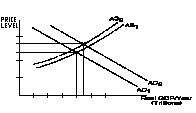
|
|
|
|
|
Home |
|
|||||||||||||||||||||||||||||||||||||||||||||||
|
TOPIC: |
ACTIVITIES: |
|
Orientation |
|
|
Introduction: Macroeconomics in the Global Economy |
|
|
What is Economics? |
|
|
Graphing |
|
|
The Economic Problem |
|
|
Demand and Supply |
|
|
Economic Interaction and International Trade |
|
UNIT 2:
What is Macroeconomics? -
Unemployment, Inflation, and Economic Growth
|
TOPIC: |
ACTIVITIES: |
|
Introduction to Macroeconomics |
|
|
Overview of the U.S. Economy |
|
|
A Model of the Macroeconomy: AD/ AS |
|
|
Measuring the Economy |
|
|
Unemployment and Inflation |
|
|
AS in the Long Run |
|
|
Economic Growth |
|
|
Economic Growth in the Less Developed Countries |
|
Unit 3: Macroeconomic Policy -
Fiscal and Monetary Policy
|
TOPIC: |
ACTIVITIES: |
|
Keynesian Economics and Fiscal Policy |
|
|
Money Creation |
|
|
The Federal Reserve System |
|
|
Monetary Policy |
|
|
Disputes in Macroeconomic Theory and Policy |
|
INSTRUCTIONS FOR VIEWING THE CD-ROM LESSONS
[top]
|
Week/Dates |
What you should be doing: |
|---|---|
1Jan. 16-21 |
|
2Jan. 22 - 28 |
Graphing:
|
3Jan. 29 -Feb. 4 |
|
4Feb. 5-11 |
|
5Feb. 12-18 |
|
6Feb. 19 - 25 |
|
7Feb. 26- Mar. 4 |
|
8Mar. 5-11 |
|
9Mar.12-18 |
|
10Mar. 19-25 |
|
|
Mar. 26 - April 1 |
|
11April 2 - 8 |
|
12April 9-15
Chapter 22 Economic Growth in the Less Developed Countries |
|
13April 16-22 |
|
14April 23-29 |
|
15April 30- May 5
Chapter 14 |
|
16May 6-13 |
|
17May 14-16 |
|