How to Prepare for a Live Video Interview
You can conduct a video interview on a computer with a webcam or using the Skype/Zoom/WebEx app on your phone or tablet.
Even though the interview is being conducted by webcam, this is a “real” live interview,
and you should be as prepared as if you were sitting across the desk from the interviewer.
In fact, you may have to prepare more! Make sure to dress professionally, clear a
space for your video interview and ensure there is no background noise.

Be mindful of where you set up for your video interview. Be sure the area is free
of visual distractions (clutter). Carefully consider what is in the background of
your video interview. Make the background interesting, but not distracting.
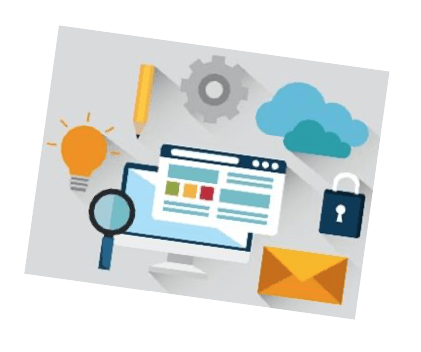
Check out your technology well in advance of the interview. Make sure you have Internet
connectivity and that your webcam and microphone are working. You many also have to
download the software if it is the first time you are using the application.
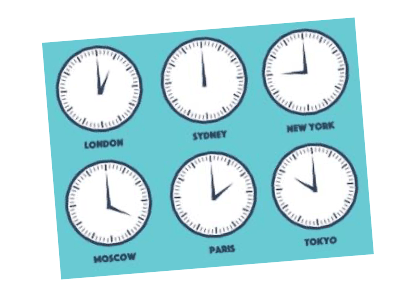
Clarify with the interviewer who will initiate the interview and double-check the
username. Also be sure to account for any time zone differences.
 One of the best things you can do to prepare for a live video is practice. Practice
doing a couple of interviews using Big Interview (use your Harper email address to
create your account). Check the lighting and your volume.
One of the best things you can do to prepare for a live video is practice. Practice
doing a couple of interviews using Big Interview (use your Harper email address to
create your account). Check the lighting and your volume.
