Harper Alert: Due to extreme cold, Harper College campuses will be closed Friday, January 23. Learn more: http://bit.ly/36jRbZ8
The Assistive Technology Lab is located in the Access and Disabilities Services (ADS) office in Room I-103. At the lab, textbooks can be converted to digital files; students can borrow portable equipment, such as assistive listening devices, digital recorders, etc. Appointments are recommended. For questions about our assistive technology, please email us at: adsatlab@harpercollege.edu.
If you need Assistive Technology accommodations, be sure to discuss them with your Access Advocate during your intake appointment or reach out to them if you would like to determine your eligibility for them. If you have questions about the processes of your accommodations, check out the information listed below:
AIM INSTRUCTIONS FOR STUDENTS: UPLOADING RECEIPTS
A Step-by-step Guide for Upload Book Receipt (for Alternative Formats)
1.Log into AIM as shown on the initial REQUESTING ACCOMMODATIONS guide.
2. Go to the My Accommodations menu on the left-hand side and click on Alternative Formats.
a. 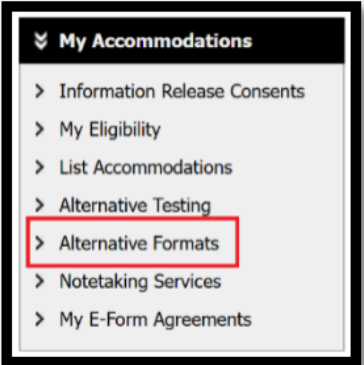
3. Navigate to Request Alternative Formats for [Current Semester] [Current Year] (e.g., Spring 2025)
a. 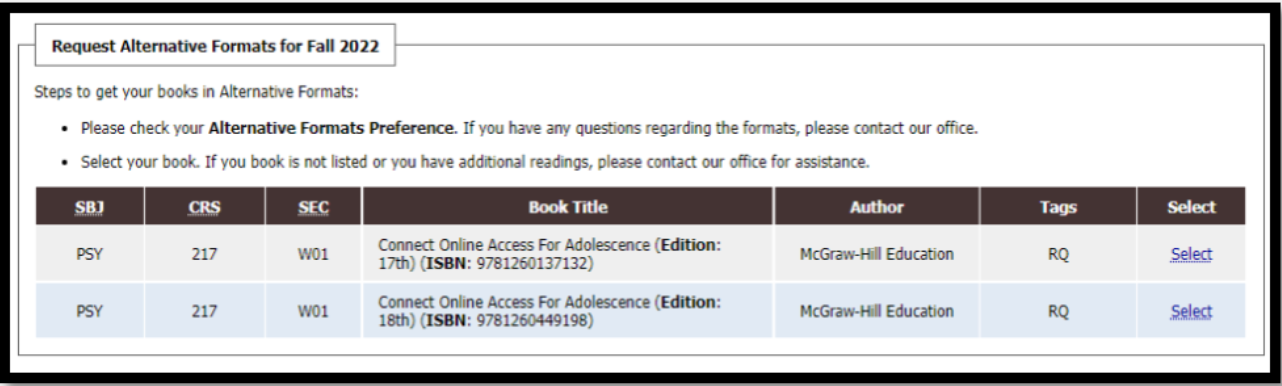
4. Under Request Alternative Formats are the Upload Book Receipt and Upload Instruction items. Click on the Choose File button and select the course(s) covered in the proof of purchase.
a. 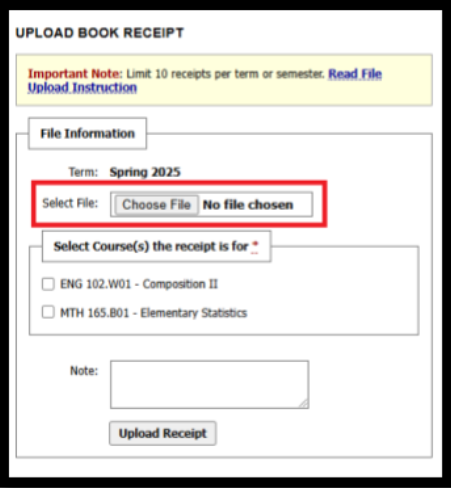
b. 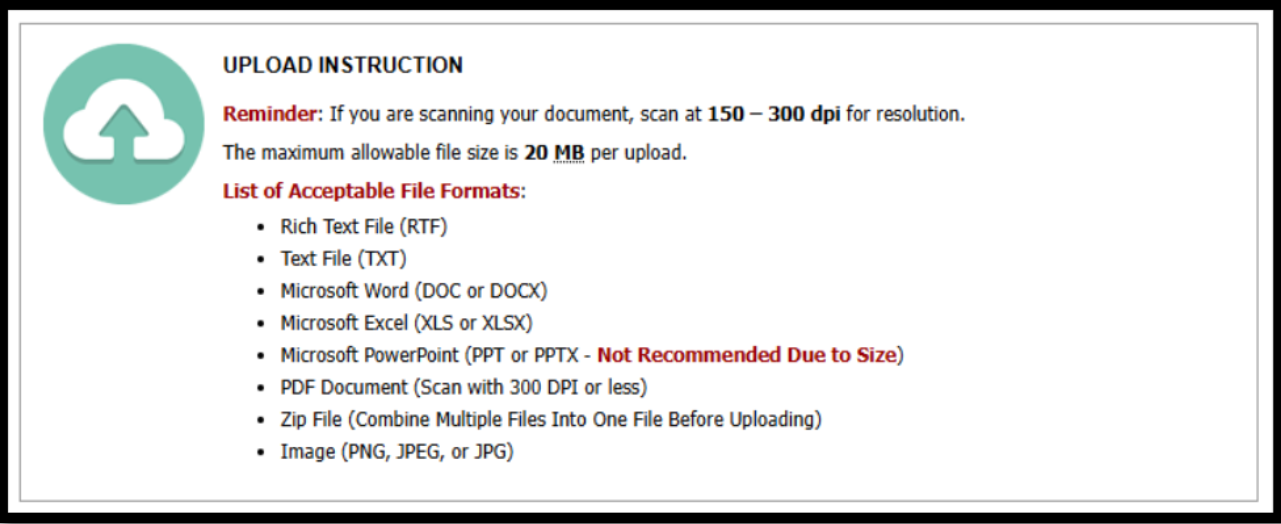
5. Proceed to select your file and then click the Upload Receipt button in the same screenshot as 4a above.
6. When successful, you will see this object appear.
a. 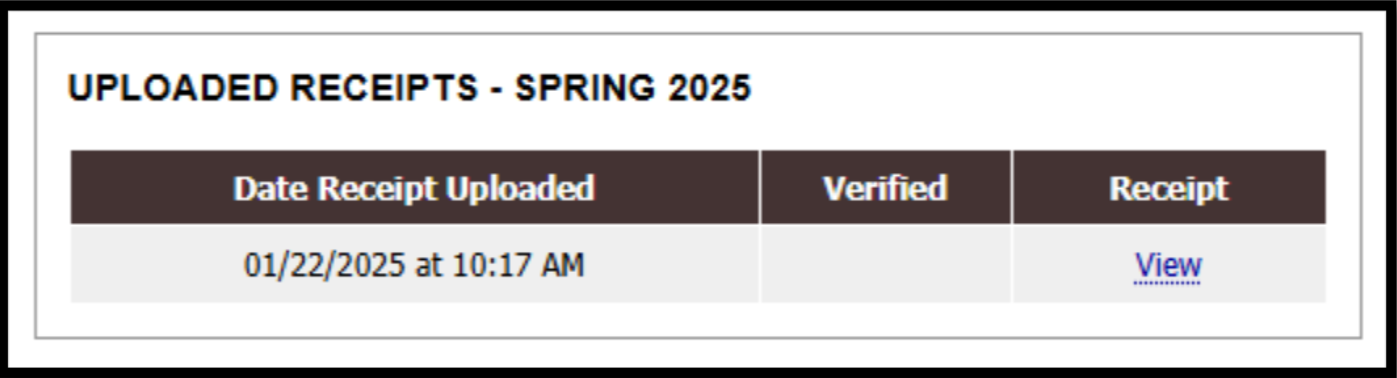
Request audio textbooks and conversions through the AIM portal. (Make Alternate Format Book Request)
The audio textbook may be available through Learning Ally, Bookshare Access Text Network, and Harper bookstore. Please note the electronic books from the bookstore in the BryteWave format often come with the ability to read to you.
Student will usually get files in electronic format. Watch for emails that the material is available on their Harper student Google Drive. Material from Learning Ally works best on Humanware players. Request a player each semester and return by/before finals week.