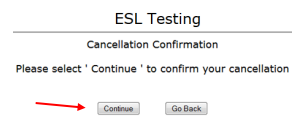Please note: This test is for the Academic ESL Program, which is a paid program. This test is not valid for the English Language Acquisition Program (ELA).
1. Log into your MyHarper (new tab) student portal. You can find your student portal on the Harper College website (new tab).

2. On the For ESL Students bookmark, click on the Schedule for your ESL Testing Appointment link.
If you need help searching for the ESL Testing appointment link on your student portal, here (new tab) are the steps to look for your ESL card.
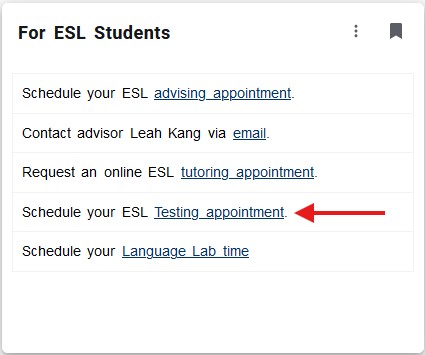
3. Click on the “Make Appointment” button.
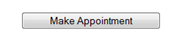
4. Do not select any day or time. Click on the “Find Appointments” button to see all appointments available.
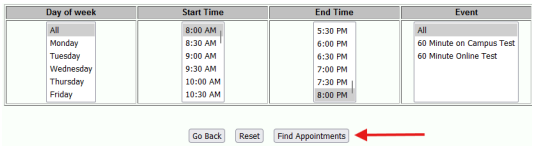
5. Click on the button with the asterisk next to the appointment time you want.
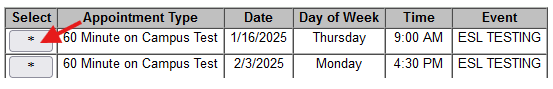
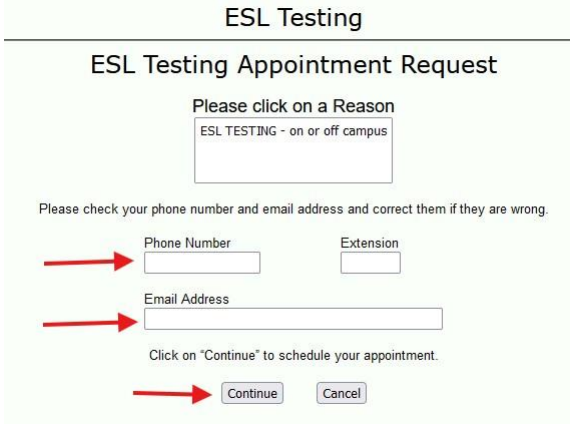
After you click on the “Continue” button, you will be e-mailed a confirmation of your appointment. The email will be sent to your student email NOT your personal email. You must use your student email to contact your advisor.
1. Log into your MyHarper (new tab) student portal. You can find your student portal on the Harper College website (new tab).

2. On the For ESL Students bookmark, click on the Schedule for your ESL Testing Appointment link.
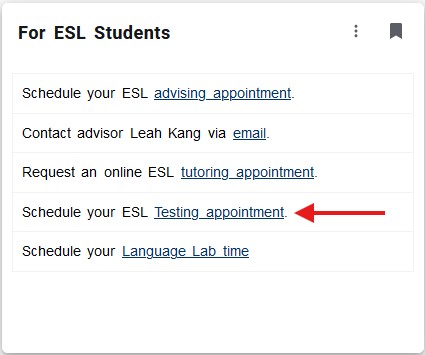
3. Click on the “View or Cancel Appointments” button.
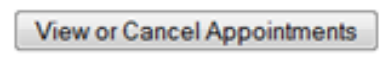
4. Click on the button with the asterisk next to the appointment time you want to cancel.
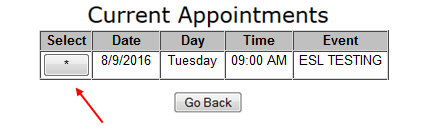
5. Click on the “Continue” button. Your ESL testing appointment is now canceled.