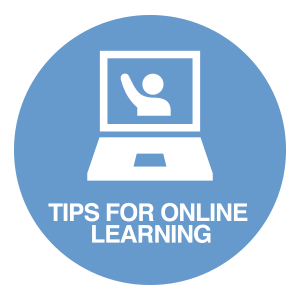
For more help, check out the Tips for Online Learning interactive module.
Online courses provide students with flexibility and convenience. However, with this flexibility comes additional responsibilities. This overview is designed to provide you with information, tools, and resources to help you be successful in your online courses.
![]() Online ANYTIME Classes (Asynchronous)
Online ANYTIME Classes (Asynchronous)
Online ANYTIME courses are delivered 100% online, with no required face-to-face sessions or scheduled
virtual class times. Classes are taught entirely online following instructor timelines
and learning outcomes. Students learn content through videos, and materials posted
by the instructor. Interaction takes place through discussion boards and written messages.
All assignments are submitted online. Exams and orientations can all be completed
virtually in this modality. Instructors may schedule optional synchronous study sessions,
as necessary.
![]() Online LIVE Classes (Synchronous)
Online LIVE Classes (Synchronous)
Online LIVE courses are delivered 100% online using “real-time” synchronous sessions (specifically
scheduled virtual class times for online interaction between the instructor and/or
the class). Class meeting times are designated in the schedule. Exams and orientations
can all be completed virtually in this modality. Online LIVE classes allow for engagement in a remote classroom such as Zoom, WebEx, or Blackboard
Collaborate.
![]() Blended Classes
Blended Classes
Blended classes consist of both on-campus face-to-face meetings and online instruction. The
amount of time spent on campus is less than a traditional face-to-face class and the
remaining amount of time for the course is completed in an online asynchronous environment.
Instructors may schedule optional synchronous study sessions, as necessary.
![]() Flex Learning Classes (Student Choice Options)
Flex Learning Classes (Student Choice Options)
Flex Learning classes allow students to choose how they engage in class depending on what works
best for them on any given day. Students may move in and out of the offered modes
based on learning preferences and/or their life circumstances. Courses will be designated
with an ‘X’ (ex. PHY121-X01) in the course schedule and the format choices offered
for that class will be visible in the Section Comments/Course Description. There are
four types of Flex Learning classes offered:
In-person and Online LIVE
While the instructor is in person, students can engage in class in one of two ways:
in person or online live (synchronously).
In-person and Online ANYTIME
While the instructor is in person, students can engage in class in one of two ways:
in person or online ANYTIME (asynchronously).
Online LIVE and Online ANYTIME
While the instructor schedules online LIVE classes, students can choose whether to
attend each class live or participate in equivalent online anytime work.
In-person and Online LIVE and Online ANYTIME
While the instructor is in person, students can engage in class in one of three ways:
in person, online LIVE (synchronously), or online ANYTIME (asynchronously).
Access a printter-friendly version of this checklist to access the linked soucres and help keep yourself on track this semester! How to Prepare for Online Classes Checklist.pdf
To experience an online course in Blackboard, select the following link: Harper College Demonstration Course.
Complete a brief survey to help you assess if an online learning format is a good match for you. Each question will provide you with helpful feedback according to your specific answer. Take the Survey.
New to using Blackboard? These video-based, Blackboard online tutorials will explain how to use many of the most common Blackboard tools.
For additional technical support visit Harper’s Student Tech Support Services.