Go to the website my.harpercollege.edu Enter your student email, then click next. Enter your password, then click sign in.
If you don’t have this information, call 847-925-6866.
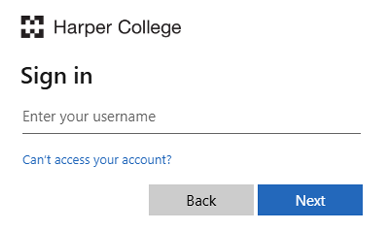
Under REGISTRATION AND RECORDS ACTIONS, click the ADD/DROP A COURSE icon.

Choose your registration term and Credit Courses. Click Continue.
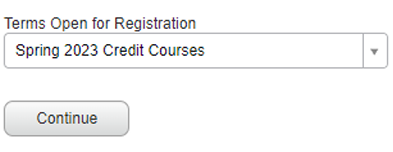
Enter the CRNs (5-digit numbers) for the courses you want Then click Add to Summary.
OR if you don’t have the CRNs, click Class Search. Then type ESL or English as a Second Language and Search. You can also enter the course number for specific sections (see other side of this paper). Click the ADD button on the right side of the classes that you want.
When you’re done, click SUBMIT.
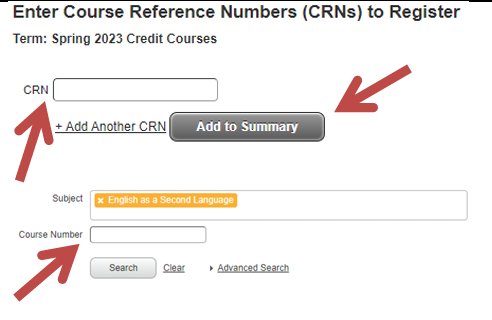
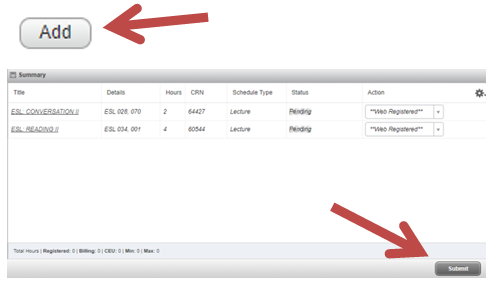
Go back to your student portal. You must click the ONLINE PAYMENTS icon and make payment arrangements within 7 days.
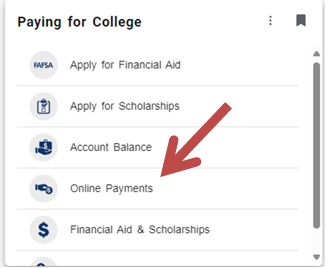
If you have questions or need help with registration, please visit the ESL Office in D-138, email esl@harpercollege.edu or call 847-925-6227.
Our office is open Monday – Friday 8 a.m. – 4:30 p.m. Summer hours may vary. Please call to confirm before visiting.